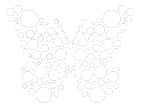This past Friday, at approximately 4:30PM, I sent the following tweet:
This past Friday, at approximately 4:30PM, I sent the following tweet:
MacBook powered down. iPhone on limited use. It’s the weekend. @babywaldow & K-Dawg time. Peace OUT!
I’ve tweeted or said that in the past. However, less than 5 minutes later, I’ll often be checking my inbox on my MacBook or iPhone. I could use the excuse that I am an email marketing guy. I love email. I do it for a living at Blue Sky Factory. Heck – my professional bio even includes the phrase, “…known to eat, sleep, breathe, and sometimes dream email marketing.”
However, it’s time I was honest with myself. I may just be addicted to email. There. I said it. I feel much better. The again, maybe it’s less that I’m addicted and more that I don’t like being out of the loop. Said another way, I love to be in the know. It’s who I am.
I find myself checking email all the time. I mean, all the time. Stop lights. On walks. Before bed. The second I wake up. While eating lunch. While watching TV. While playing with Eva.
It’s bad.
So I decided on Friday that I’d take an intentional weekend off from my inbox. I say intentional because it was not like I was going out of the country for a week.
52 Hours Without Email
So, what was it like for a self-proclaimed email addict to not check email for 52 hours? Honestly, quite easy. First, I did not die (phew!). Additionally, nobody else died (that I know of) as a result of me not checking my email. Besides no deaths, life this weekend was wonderful. I spent time with Kristina and Eva. We went to the park. We went out to dinner. We made breakfast. We went to Starbucks and just talked. We watched – and encouraged/cheered/took video – as Eva began taking unassisted steps.
Now, let me be clear. This did not mean that I didn’t turn on my computer. It did not mean that I didn’t use my iPhone. It did not mean I didn’t read Mashable and check/post to Facebook and participate in a Fast Society “chat.” I mean, I still love being connected. It simply meant that I did not login to gmail at all for 52 straight hours.
Once the self-imposed 52 hour hiatus was lifted, I typed gmail.com into Chrome. I held my breath (really) and … 215 unread emails* awaited me. Not too bad. Thanks to gmail’s message threading (conversations), the total number of emails appeared to be even fewer. However, keep in mind that this was from Friday at 4:30PM MT through Sunday at 8:30PM MT – certainly not the time when email volume is the highest.
*This does not count the emails that auto-filtered/archived. Adding those in would have brought the total to 294.
What did I miss in 52 hours? What were those 215 unread emails all about?
215 Unread Emails: By The Numbers
Breaking down the 215 unread emails, I discovered the following:
- Facebook: 41 – 29 personal; 12 work. To be fair, I didn’t post to Facebook too much this weekend; therefore, the Facebook alerts were likely lower than normal.
- Blue Sky Factory (work): 56. Yes. 26% of my weekend emails were related to work!
- Blog Post (new and comments): 24
- Exploring Social Media: 12
- Email Marketing Messages (those not auto-filtered/labeled/archived): 26
- LinkedIn Groups: 6
- Google Calendar Reminders and Alerts: 4
- Alerts, Confirmations, Welcome Emails: 20
- Spam: 17
- Personal (Family/Friends): 9
In a matter of 64 minutes, I was able to (nearly) clean out my inbox. How? Inbox Zero.
Inbox Zero
I spent the next hour or so processing the 215 unread emails in my inbox. If you want to know what I mean by “processed,” be sure to watch the Inbox Zero video (referenced below). Merlin Mann begins discussing his process – the one I try to follow as well – 15 minutes into his presentation. Below is how I processed my inbox.
1. Delete (or Archive): I deleted a total of 148 emails (121 without reading). While this may sound like an extremely high number, it’s important to note a few things. First, many of the emails I deleted without reading were also ones I had “read” elsewhere. For example, most of the Facebook alerts also appeared in my “new notifications” when I accessed my account. Other emails I deleted quickly were alerts that were also sent via SMS (text). Still others were blog post that I just didn’t have/make time to read.
Also, just because I deleted them, does not mean that I didn’t take some action. Some I read, clicked through, read some more, and then deleted. In addition to deleting, I also read and archived 11, archived (without reading) 28, and marked an additional 4 emails as spam.
2. Delegate: I delegated a total of 3 emails.
3. Defer: This is the one category that I try to avoid. Deferring means that I will come back to it again, thus wasting time re-reading the email and figuring out how to best process. Of the 215 emails, I am proud to say that I only deferred 6 emails (2.8%).
4. Respond: I responded to a total of 8 emails. Of those, I archived all but 1 (deleted) after responding. To be fair, I archive a ton of emails – mostly work ones. The alert on the bottom of my gmail inbox says, “You are currently using 6905 MB (91 %) of your 7568 MB.” Also, I have been using the send and archive feature in gmail labs for nearly 2 years. As far as why I archive so many emails? Well, it’s simple. First, you never know if you’ll need to pull it up some day. I use archive as my version of an inbox. If I need it, I can find it via search. Also, why not? It’s free (well, until I hit 100% in gmail).
5. Do: Zero. Zilch. None. I was kind of surprised by this. Then again, since I’ve been following Inbox Zero, I don’t really have many emails in my inbox that require me to do something. Stuff I need to do lives on my Google Calendar or in NudgeMail (hat tip to Chris Brogan for introducing me to Nudgemail).
And 64 minutes later, I was down to 6 unread emails in my inbox. Not bad.
Besides the speed at which I was able to process my 215 unread emails, did anything else surprise you from above? How about the fact that nearly 70% of my emails were sent to the trash? A full 80% of those I disposed of were deleted without even opening! I was even surprised by that.
A few reminders here. First, this was the weekend. If I ran this same 52 hour “study” over 2 work days, I’m sure the numbers would be different … and total emails much higher. My bet is that the “respond” section would also be more than 8. Second, I sign up for a lot of alerts via email. They serve as reminders for me – reminders that I can read and delete (process) pretty quickly. Some I don’t even read; instead I simply glance at the subject line and am done.
Our Email Addiction
While none of us would like to say this is true about us, we’ve all been email couriers at some point. There is this feeling that because we’re always connected – desktop/laptop, mobile device, tablet – that everyone should be able to respond to email nearly immediately. There’s an expectation that emails should be answered ASAP. It used to be that we could get away from email when we flew. That’s no longer the case thanks to Go Go Inflight. Truly, the only time our email is inaccessible is if we are in the mountains, in a cave, underground, or asleep.
By the way, I don’t think I’m alone by any means in my “email addiction.” It’s likely that you stopped reading this post at least once already to check your email. Admit it. Why is this? Is it really because we are addicted or is it because email is so pervasive? Take a look at 8 email statistics to use at parties penned by my email marketing friend Mark Brownlow. They are all mindblowing stats, but the one that jumps out at me the most is this:
247 billion emails are sent each day. That’s one email every 0.00000035 seconds.
Wow, right?
I think often it’s not that we want to check email, it’s more that we feel obligated to. Why? Well, if we don’t continue to clean out our inbox, it will continue to fill up. I know people with thousands and thousands of unread emails. They either declare “email bankruptcy” and do a mass delete (feels good, right?) or end up spending their after work hours (nights/weekends) to “catch up.” The problem? They keep coming and coming and coming. It never ends. Email reminds me of what happens when you add water to Gremlins, it multiplies like crazy and before you know it, it’s out of control.
There are many ways to tame your inbox. One of my favorites is the Inbox Zero method as my co-worker Chris Penn describes in the other side of the inbox. I promise that if you watch the (60 minute – gasp!) video and actually practice the methods described, you will be able to reclaim your inbox. However, it take discipline. See above for how I processed over 200 emails in just over an hour.
Are you addicted to email? Do you check it constantly. Does it consume your days, your evenings, your weekends? What are your suggestions for managing your inbox? Do you take “email breaks” or have “no email weekends” like I did this past 52 hours?
I’d love to hear your thoughts and suggestions in the comments below.
DJ Waldow
@djwaldow