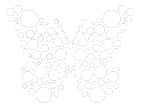I think about email and email marketing very differently than the average person.
I think about email and email marketing very differently than the average person.
Considering that I work at Blue Sky Factory, an email marketing company, I guess this makes sense. I write a lot on the corporate blog about “email marketing best practices.” When an email lands in my inbox, my mind immediately starts working. I critique the full anatomy of the message, from the from name and subject line to the unsubscribe link and footer. I look at the copy, the call to action, the content above the fold. I tear it apart.
However, with all of these marketing emails that I review, there are hundreds of other personal and business emails that “cross my desk” every single day. (Note: I rarely, if ever, work at a “desk” … unless you count my lap or the kitchen table). I’ve been thinking a lot lately about how individuals can take lessons learned from email marketers and apply them to their every day use of email. To be clear, I am not talking about email marketing – defined as mass emails typically sent from a person/company to prospects or customers. Instead, I’m referring to that email your co-worker sends or the message from your friend or family member.
The following is what I’ll call the Smart Person’s Guide To Email, a series of 14 “Dos” and “Don’ts” intended to make email more efficient, effective, and manageable for both the sender and receiver.
Ready?
1. From Name
Ensure that the you’ve set up the proper from name. In other words, if your name is “DJ Waldow” be sure that the from name reads “DJ Waldow”, not “Waldow, DJ” or “djwaldow” or “DJWaldow”. Sometimes, if you don’t define a from name, the email client will pull your username. If you are still using “[email protected]” from your college days, it’s time to change it. If you want folks to recognize who the email is from, be sure you use the name you prefer to called, that one that is recognizable.
2. Subject Line
Think about the words you choose for the subject line. Subjects like, “here you go” or “attached” don’t really provide much value for the recipient. Do not craft your entire email in the subject line. For example, subject lines like, “Hey Bob. Just wanted you to know that I received the TPS reports and all looks great. Thanks so much for sending.” … just don’t work. Besides the fact that they get cut off in your email client, they just look like crap.
3. Calls to Action
Do not use words or phrases like, “we should look into this”. My co-worker, Amy Garland, reminds me of this one all the time when she says, “Who is we?” Also, if an email does not require a reply, say so with a short “No need to reply.” or “This is just an FYI.”
4. Assign Responsibility
Building on #3: Calls to Action, be sure that if you are asking for help or feedback and are sending your email to multiple recipients, clearly call out what you need from each person. For example. “Bob: Please send over the updated image.” or “Sue: I’d appreciate it if you could provide feedback on X.” or “All: Please review entire attached TPS report and send back thoughts on ways to tweak.”
5. Set Expectations and Timeframes
If your email is asking folks to do something, provide proper expectations and timeframe. In other words, “Jim: I’m hoping to have this wrapped up by the end of week. Please send all feedback to me by EOD (end of day) Thursday. If I don’t hear back from you, I’ll assume you are okay with the current format.”
6. Reply All
Sometimes it makes sense to reply all – sometimes. However, if the conversation goes off on a tangent between a few individuals on the email thread, create a new email and carry on the discussion there.
7. Search
Consider that your email will be searched by the recipient at some point in the future. Funky subject lines, cryptic copy, and vague calls to action make the email harder to find later on.
8. Proper Medium
Do not send an email when a text message or phone call would be the better channel. Chris Brogan blogged about this, Communication Tools and Levels of Interruption. I see it happen too often when someone sends an email and 30 min later they ask if you’ve received it yet. My take is that if it’s that important, text, IM or call.
9. Save Time
If you find yourself using the same sentences, phrases, terms, signatures, etc etc over and over, consider using a software like TextExpander (I think there is a non-Mac version too). This will allow you to create shortcuts to those often-used snippets, thus saving you time.
10. Simplify
Most email clients have shortcut keys and widgets that you can install. Use them! For example, Gmail Labs allows you to “Send & Archive” all in one step, as opposed to send, then archive. See #9: Save Time.
11. Checks and Balances
As mentioned above, leverage some of the features in your email client. Another cool one – one that’s saved me on numerous occasions – is Gmail Labs “Cancel Send” option. You can set the timing on this one – 5, 10 or 20 seconds (mine is set at 10). We’ve all sent that email and 3 seconds later thought (or said aloud), “Oops. That went to the wrong person.” OR “Crap. I forgot to include the attachment.” (Actually, Gmail Labs also has the “Forgot attachment” feature). Use ’em!
12. Send Yourself Emails
Every time a friend or colleague moves, I send myself an email with their new address. The subject line includes their full name and the word address. Then, when I need to send them a letter/thank-you note, I can search for their address in seconds. See #7: Search.
13. Spelling and Grammar Matter
Expect that your email will be shared with others. Be careful to ensure proper spelling and grammar throughout your email. I’m not suggesting that it is 100% accurate; however, the message you are sending may live on indefinitely. Make you high school English teacher proud.
14. Choose Your Words (& Recipients) Carefully
Similar to #13: Spelling and Grammar, it’s safe to assume that your “innocent” email may sometime land in “enemy” hands or just a person that you didn’t want to actually read it. Careful! Just like on the Internet, don’t write anything in an email that you wouldn’t want anyone else in the world to read. We’ve all been there before – sent that NSFW (Not Safe For Work) email to the “wrong” Bill. Also, once your email leaves your outbox, the recipient can do with it as they please.
So there you have it. My version of the Smart Person’s Guide To Email: 14 Email Dos and Don’ts.
Do you agree with my list of 14? What would you add? Hmmm…I smell the start of an eBook!
Image: Flickr biscotte
DJ Waldow
@djwaldow