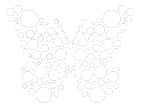Want to know what the biggest time suck of all time is?
Not Facebook.
Not Twitter.
Not YouTube.
(though all 3 can be huge wastes of time: Rabbit holes!)
Nope.
The biggest time suck of all is … wait for it … the dozens of back and forth emails so many of us send to find a mutual time to meet.
You know what I’m talking about. The email exchange often goes something like the following:
Email #1 – David: Would love to chat with you sometime next week. What times work for you?
Email #2 – Jason: That would be great! I’m available the week of September 15th. Does that work?
Email #3 – David: Sounds great. What day that week is best for you?
Email #4 – Jason: Monday. How about 3PM?
Email #5 – David: Monday is great. Wait. 3PM PT or ET?
Email #6 – Jason: ET.
Email #7 – David: Oh, I can’t do 3PM ET. Sorry. Thought you meant 3PM PT.
Email #8 – Jason: What other times on the 15th work for you?
Email #9 – David: How about 1PM PT?
Email #10 – Jason: I can make that work. Phone? Skype?
Email #11 – David: Let’s do phone?
Email #12 – Jason: Cool. Should I call you or will you call me?
Email #13 – David: I’ll call you. Wait. What’s your number again?
PAINFUL, right? Sure, I over-exaggerated just a touch to make my point, but still 13 emails late and finally, a mutual time has been agreed upon. But wait, now David still needs Jason’s number … AHHHHH!
First person to email me with the correct guess as to why I chose David and Jason as my fictional characters wins a virtual prize TBD.
How to Save Time When Scheduling a Meeting
There are a few options to save time when scheduling your next meeting – some use technology, others use common sense, still others use both!
Pick which one works best for you. And it’s okay to use all three – just not at the same time. Every situation may be unique.
Option 1: Use Outlook – At my last job, Marketo, everyone was on a shared Outlook calendar. If you wanted to schedule a meeting, you looked at everyone’s calendar and did your best to find a time that worked for all (or the majority). Depending on the person’s individual setting, the calendar invite would automatically be added.
Pros: Easy. Efficient. Simple. Though sometimes tricky if trying to find a mutual time for many people OR if someone’s calendar is not up-to-date.
Cons: Forces you to keep your calendar up-to-date. Also, unless you want your day to be filled with meetings, you have to actually schedule blocks of time to GET WORK DONE.
Side note: This used to drive my wife BONKERS. She’d often ask me, “How can they do that? How can someone just put a meeting on your calendar??'”
The verdict: If you are in a large office environment, while this option can feel a bit weird (and lead to a sucky meeting), it can be the most efficient choice.
Option 2: Be More Clear in Your Initial Email – Instead of leading with “Would love to chat with you sometime next week. What times work for you?” start with something more like this: “Would love to chat with you sometime next week. I am open on Monday from 2-3PM PT, Tuesday from 1-2PM PT, and Friday from 9-10AM PT. Do any of those dates/times work for you? If so, please pick one and I’ll send you a calendar invite. If not, please pick 3 more and send my way! Also, I prefer Skype (djwaldow there), but can also chat on the phone (XXX-XXX-XXXX) if that’s better. You decide!”
Pros: This option saves much of the back and forth. Notice this email covers days, times, time zones, and even preferred channel (Skype, in this case). It also gives the recipient instructions on what to do if none of the proposed times work.
Cons: This type of email takes a bit more time, thought, and foresight. Worth it – if you ask me – in the end, but may not be for all. Also, there is a chance that by the time the person responds, those dates/times are no longer available. Protip: Put all proposed dates/times on your calendar and title each one “PROPOSED: Skype chat – DJ and [insert person’s name].”
The verdict: If you don’t want to use technology, but do want to be more efficient (read: save both parties the annoyance of back and forth emails), this option is for you!
Option 3: Use an Online Scheduling Tool – Personally, I use ScheduleOnce (see my public calendar here) I’ve been using Doodle (see my public calendar here), but I know others who use TimeTrade and Doodle ScheduleOnce. I used to use Tungle.me until they went out of business.
Pros: Calendar scheduling tools can be awesome, if positioned smartly (is that a word?). In other words, be careful not to drop your public calendar link in a text or email or IM and imply your time is more important than anyone else’s. Instead, try something like this?
Hey. I’m using Doodle to schedule calls/meetings. I realize it may be a bit less ‘personal’, however it is so dang efficient. If you click on my personal link (here), you’ll be able to see my calendar. From there, simply pick a few dates/times that work best for you. Doodle will then alert me of your choices. I go back in and pick the date that works (or ask you to pick a few more in case things have changed since your invite was received). Then – and this is the best part – Doodle will drop the invite on both of our calendars. EFFICIENT!
Something like that, but maybe a bit more succinct.
Cons: It can be a bit more impersonal. As someone recently replied when I asked them to “pick a few dates on my Doodle,” … “Doodle is very impersonal. Can you just provide me with 3 options on the afternoon of the 15th that work for you.”
The verdict: While maybe slightly less “personal,” I’ll sacrifice some of the human touch for efficiency.
Option 4: PICK UP THE PHONE (not sure I need to say more on this one)
So, which option do you currently choose most often AND which will you consider now after reading this post? Please share in the comments below!
—
BONUS: Read this May 2011 post from my buddy Eric Boggs, How Smart People Respond to Intro Emails. It talks about much of what I mention here AND has a great tip for moving the introducer to the bcc line – an idea I stole from Eric and use all the time now! Interestingly, Eric actually thinks schedule services like Tungle.me are “massively annoying and off-putting.” As mentioned above, I think they can be … if positioned the way Eric mentions, “Let me know if something works for you. If it’s convenient please feel free to grab a slot on my calendar here: http://tungle.me/sucks” … that’s a bit like MY TIME IS MORE IMPORTANT THAN YOURS. Again, see above for my take.